Open the Nissan Intelligent Playlist in Safari.

Tap the Share button at the bottom of the page.

Scroll down and tap Add to Home Screen.

In the dialog box that appears, you can choose a name for the shortcut. Then tap Add.

Safari will close, and the icon will appear on your device’s home screen. Now, when you tap the icon, it will open the website in its own window.